


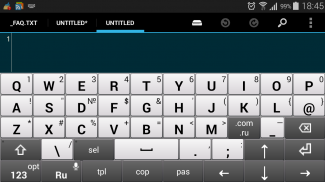
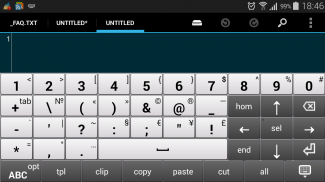








Jbak2 keyboard. Keyboard constructor. No ADS

คำอธิบายของJbak2 keyboard. Keyboard constructor. No ADS
Fork of the Jbak keyboard.
Professional, fully customizable, lite, fast keyboard for phones, tablets, rounded smartwatch and etc, with multi-clipboard, arrows, big buttons, 3 built-in types of calculator, unlimited number of custom gesture, haptic feedback, sound and other features. It requires very little memory
You can configure:
- Key height (for portrait and landscape mode)
- List of languages
- Switching between languages (using a separate key or by a gesture)
- Layouts (for portrait and landscape mode and for each language)
- Layouts for rounded smartwatches
- Fonts for labels on keys
- Current theme (9 built-in skins)
- Content (default string) and color of the Autoinput window
- Gestures (you can disable)
- Font for fullscreen editor
- Haptic feedback for long and short press and time intervals (in milliseconds)
- Shift key behavior (for example, you can disable the CapsLock function)
- Case switching and inserting/deleting spaces when you type
Keyboard features:
- creating your custom layout for any language, even if it is not in the keyboard
- height adjustment of keys (as well as vertical correction)
- additional characters on keys (by long pressing)
- multi-clipboard
- ctrl and alt, as well as all key codes (keycode)
- adding your custom templates
- large selection of themes and layouts
- transliteration
- built-in calculators: basic, scientific and programmable
- DEL key: delete character to the right of cursor
- voice input (if supported by the device)
- hot keys
- emoji keyboard
- full text editing
- autoinput and autocorrect text (you need to install the appropriate dictionary for each language)
- arrows and scrolling by page
- unlimited number of gestures
- tabulation
- support for macros
After installing the keyboard, you need to activate it. To know how to do it or if you have any questions, read "How to use the keyboard". There, you can find answers to almost all your questions.
*Holding the 123 (opt) key, you call the main menu of the keyboard. It contains various useful links: Settings, Multi-clipboard, Templates, Calculator, etc. You can also customize menu items to display.
By holding the Enter key, the layout for smileys will be displayed (there is also an emoji layout in the keyboard).
*The multi-clipboard stores 20 (the value can be adjusted) texts previously copied with the ability to insert into input fields.
*Templates are user-customizable, they can contain any text to insert into input fields and some special instructions.
*By holding the Shift key, a special layout for text editing will be displayed that contains arrows, clipboard commands allowing you to easily select, copy and paste text.
Built-in languages:
English, Russian, Ukrainian, Belorussian, Greek, German, French, Italian, Spanish, Swedish, Turkish, Tatar, Bashkir, Hebrew, Armenian, Kazakh, Latvian, Arabic, Indonesian, Georgian, Polish, Estonian, Norwegian, Uzbek, Azerbaijani, Portuguese, Persian (farsi).
Additional Features:
< This keyboard supports all languages of two-letter (iso 639.1) (ru,en,etc.) and three-letter (iso 639.2) (rus,eng,etc.) codes.
< Jbak2 keyboard is a layout (keyboard) constructor. You can create any sort of layouts, for any language you want.
For information on how to create your own layout, check out the manual that is in the jbak2layout application.
< There are at least two layouts for each language. In total, as of August 2016, the keyboard contains more than 100 layouts for different languages.
< You can also create your own skin (theme) (the manual is in the jbak2skin application).
Separate applications were made in order not to increase the keyboard size.
ทางแยกของคีย์บอร์ด Jbak
มืออาชีพปรับแต่งได้อย่างเต็มที่ lite แป้นพิมพ์ที่รวดเร็วสำหรับโทรศัพท์แท็บเล็ต smartwatch โค้งมนและอื่น ๆ พร้อมคลิปบอร์ดหลายลูกศรปุ่มใหญ่เครื่องคิดเลข 3 ประเภทในตัว . มันต้องใช้หน่วยความจำน้อยมาก
คุณสามารถกำหนดค่า:
- ความสูงหลัก (สำหรับโหมดแนวตั้งและแนวนอน)
- รายชื่อภาษา
- การสลับระหว่างภาษา (โดยใช้คีย์แยกหรือด้วยท่าทาง)
- เลย์เอาต์ (สำหรับโหมดแนวตั้งและแนวนอนและสำหรับแต่ละภาษา)
- เลย์เอาต์สำหรับ smartwatches โค้งมน
- แบบอักษรสำหรับป้ายบนกุญแจ
- ธีมปัจจุบัน (9 สกินในตัว)
- เนื้อหา (สตริงเริ่มต้น) และสีของหน้าต่าง Autoinput
- ท่าทาง (คุณสามารถปิดการใช้งาน)
- แบบอักษรสำหรับโปรแกรมแก้ไขแบบเต็มหน้าจอ
- ข้อเสนอแนะสัมผัสสำหรับการกดและช่วงเวลานานและระยะสั้น (ในหน่วยมิลลิวินาที)
- เปลี่ยนพฤติกรรมที่สำคัญ (ตัวอย่างเช่นคุณสามารถปิดการใช้งานฟังก์ชั่น CapsLock)
- การสลับตัวพิมพ์และการใส่ / ลบช่องว่างเมื่อพิมพ์
คุณสมบัติแป้นพิมพ์:
- สร้างเค้าโครงที่กำหนดเองของคุณสำหรับภาษาใด ๆ แม้ว่าจะไม่ได้อยู่ในแป้นพิมพ์
- การปรับความสูงของปุ่ม (รวมถึงการแก้ไขแนวตั้ง)
- อักขระเพิ่มเติมบนปุ่ม (โดยกดแบบยาว)
- คลิปบอร์ดหลายคลิป
- ctrl และ alt รวมถึงรหัสคีย์ทั้งหมด (รหัส)
- เพิ่มเทมเพลตที่กำหนดเองของคุณ
- ชุดรูปแบบและโครงร่างที่มีให้เลือกมากมาย
- การทับศัพท์
- เครื่องคิดเลขในตัว: พื้นฐานวิทยาศาสตร์และโปรแกรมได้
- ปุ่ม DEL: ลบตัวอักษรทางด้านขวาของเคอร์เซอร์
- อินพุตเสียง (หากอุปกรณ์รองรับ)
- ปุ่มลัด
- คีย์บอร์ดอิโมจิ
- การแก้ไขข้อความแบบเต็ม
- ป้อนข้อความอัตโนมัติและข้อความแก้ไขอัตโนมัติ (คุณต้องติดตั้งพจนานุกรมที่เหมาะสมสำหรับแต่ละภาษา)
- ลูกศรและการเลื่อนตามหน้า
- จำนวนท่าทางไม่ จำกัด
- ตาราง
- รองรับมาโคร
หลังจากติดตั้งแป้นพิมพ์คุณต้องเปิดใช้งาน หากต้องการทราบวิธีการทำหรือหากคุณมีคำถามใด ๆ ให้อ่าน "วิธีใช้แป้นพิมพ์" ที่นั่นคุณสามารถค้นหาคำตอบสำหรับคำถามเกือบทั้งหมดของคุณ
* กดปุ่ม 123 (opt) ค้างไว้คุณเรียกเมนูหลักของแป้นพิมพ์ มันมีลิงค์ที่มีประโยชน์มากมาย: การตั้งค่าคลิปบอร์ดหลายเทมเพลตเครื่องคิดเลข ฯลฯ คุณยังสามารถปรับแต่งรายการเมนูที่จะแสดง
โดยการกดปุ่ม Enter เค้าโครงของรอยยิ้มจะปรากฏขึ้น (นอกจากนี้ยังมีเค้าโครงอิโมจิในแป้นพิมพ์ด้วย)
* ข้อความแบบมัลติคลิปบอร์ดเก็บ 20 ข้อความ (สามารถปรับค่าได้) คัดลอกมาก่อนหน้านี้พร้อมความสามารถในการแทรกลงในช่องป้อนข้อมูล
* เทมเพลตนั้นผู้ใช้สามารถปรับแต่งได้พวกเขาสามารถมีข้อความใด ๆ ที่จะแทรกลงในช่องป้อนข้อมูลและคำแนะนำพิเศษบางอย่าง
* โดยการกดปุ่ม Shift จะมีเลย์เอาต์พิเศษสำหรับการแก้ไขข้อความที่มีลูกศรคำสั่งคลิปบอร์ดให้คุณเลือกคัดลอกและวางข้อความได้อย่างง่ายดาย
ภาษาในตัว:
อังกฤษ, รัสเซีย, ยูเครน, Belorussian, กรีก, เยอรมัน, ฝรั่งเศส, อิตาลี, สเปน, สวีเดน, ตุรกี, Tatar, Bashkir, ฮิบรู, อาร์เมเนีย, คาซัค, ลัตเวีย, อาหรับ, อินโดนีเซีย, จอร์เจีย, โปแลนด์, เอสโตเนีย, นอร์เวย์, อุซเบกิ โปรตุเกส, เปอร์เซีย (ฟาร์ซี)
คุณลักษณะเพิ่มเติม:
สำหรับข้อมูลเกี่ยวกับวิธีสร้างเค้าโครงของคุณเองดูคู่มือที่อยู่ในแอปพลิเคชัน jbak2layout
มีการสร้างแอปพลิเคชันแยกต่างหากเพื่อไม่ให้ขนาดคีย์บอร์ดเพิ่มขึ้น


























